Computer Hardware Components for Class 7 ICSE
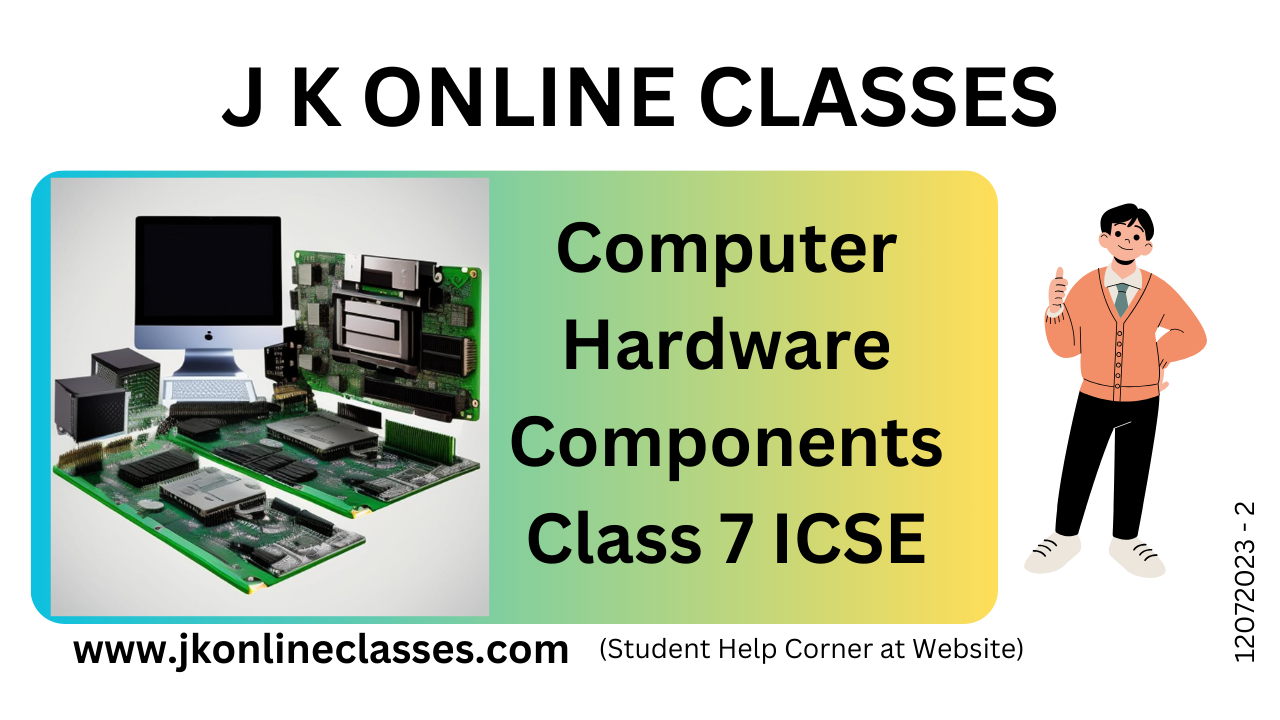 |
| Computer Hardware Components Class 7 ICSE (J K Online Classes) |
Introduction
Computer hardware refers to the physical components that make up a computer system. These components work together to process data and perform various tasks. In this class, we will explore the fundamental computer hardware components commonly found in personal computers.
Central Processing Unit (CPU)
The Central Processing Unit, or CPU, is often referred to as the "brain" of the computer. It is responsible for executing instructions and performing calculations. The CPU interprets and processes data, making it a critical component of any computer system.
Motherboard
The motherboard is the main circuit board in a computer. It serves as the central hub that connects all the hardware components together. The CPU, memory, storage devices, and various other components are connected to the motherboard, allowing them to work in harmony.
Memory (RAM)
Random Access Memory, or RAM, is temporary storage that the computer uses to store data that is actively being used. RAM allows the CPU to access data quickly, which is essential for running applications smoothly. RAM is volatile, meaning it loses its data when the computer is turned off.
Storage Devices
Computers require storage devices to store data permanently. There are two primary types of storage devices:
Hard Disk Drive (HDD)
An HDD is a traditional storage device that uses spinning disks to store data. It provides high-capacity storage at a lower cost but tends to be slower than solid-state drives.
Solid-State Drive (SSD)
SSDs are newer storage devices that use flash memory. They are faster and more reliable than HDDs but typically come at a higher cost per gigabyte. SSDs are becoming increasingly popular due to their speed and durability.
Input Devices
Input devices are used to input data and commands into the computer. Common input devices include:
Keyboard
The keyboard is a primary input device used for typing text and entering commands.
Mouse
The mouse is used for pointing and clicking on objects on the computer screen. It is essential for navigating graphical user interfaces.
Touchpad
Many laptops have touchpads that serve as a built-in pointing device, eliminating the need for an external mouse.
Scanner
Scanners are used to convert physical documents and images into digital format for storage and editing on a computer.
Output Devices
Output devices display the results of computer processing. Common output devices include:
Monitor
A monitor displays visual output from the computer, such as text, images, and videos.
Printer
Printers produce hard copies of documents, images, and graphics.
Speaker
Speakers produce audio output, allowing you to hear sounds, music, and spoken words from the computer.
Expansion Cards
Expansion cards are additional hardware components that can be added to a computer to enhance its capabilities. For example, a graphics card can be added to improve gaming and graphics performance.
Power Supply Unit (PSU)
The power supply unit provides electrical power to all the computer components. It converts electricity from the wall outlet into the appropriate voltage and current required by the computer.
Ports and Connectors
Various ports and connectors on the computer allow you to connect external devices. Common ports include USB ports for connecting peripherals like keyboards and mice, HDMI ports for connecting monitors and TVs, and audio jacks for headphones and microphones.
Cooling System
Computers generate heat during operation, and a cooling system, often consisting of fans and heat sinks, helps dissipate this heat to prevent overheating and ensure stable performance.
Conclusion
Understanding the basic computer hardware components is essential for using and troubleshooting computers effectively. In Class 7 ICSE, you will likely delve deeper into each component's functions and how they work together to make a computer function. As technology continues to evolve, so too will the components that make up our computers, making this knowledge invaluable for the future.
*-* The End*-*
Want to read more scroll down
Read essay on Ants - Click the image below:👇
 |
| A brief note on Ants |
Read essay on Coconut - Click the image below:👇
.png) |
| An essay on Coconut |
Read essay on Sun - Click the image below:👇
 |
| An essay on SUN |
Read article on Women's safety - Click the image below:👇
 |
| An article on Women's safety |
Read article on Diwali - Click the image below:👇
 |
| An essay on DIWALI |
Read essay on Buffalo - Click the image below:👇
 |
| An essay on Buffaloes |
Read essay on Dogs - Click the image below:👇
 |
| An essay on Dogs |
*For any kind of correction please provide valid detail with link in comment section*










0 Comments